 Turbocharged Download
Manager Turbocharged Download
Manager
Are you ever tired of slow speed limited by the server bandwidth
when you download file from internet? Are you also tired of broken connections
which force you to restart the download all the way from zero?
Are you tired of Internet Explorer opening as many download dialogs
for each file you are downloading? If that
is true, the turbocharged download manager integrated as part of SlimBrowser
is going to make your life a lot easier!
SlimBrowser includes a turbocharged download manager which
organize all your downloaded files and boost your download speed
by many times. The download manager is able to split the
same file into multiple sections and download them simultaneously
with multiple threads. If your local internet connection bandwidth doesn't become a bottleneck, it can increase the download
speed by up to 12
times by splitting the file into 12 sections in maximum. In reality, the
optimum number of sections to reach maximum speed depends on
both the bandwidth of your internet connection and the bandwdith
of the web server.
With the internet download manager, you can pause and resume download jobs
any time. You no longer have to worry about broken downloads.
You can close the web browser and pause all the download jobs.
In the next session, you can pick up the download jobs right where
you left it off.
To download a file with the turbocharged download manager, right click on the file download link and select "Turbocharged download manager" from the popup menu. You will see the download confirmation dialog,
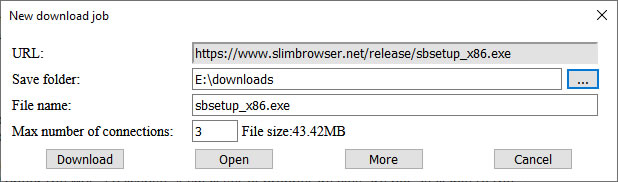
The small download manager window will popup in the bottom right corner of the browser window as shown below,
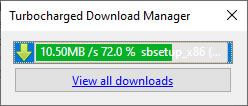
You can click "View all downloads" button to show the detailed information about all the download jobs in the full size download manager window,
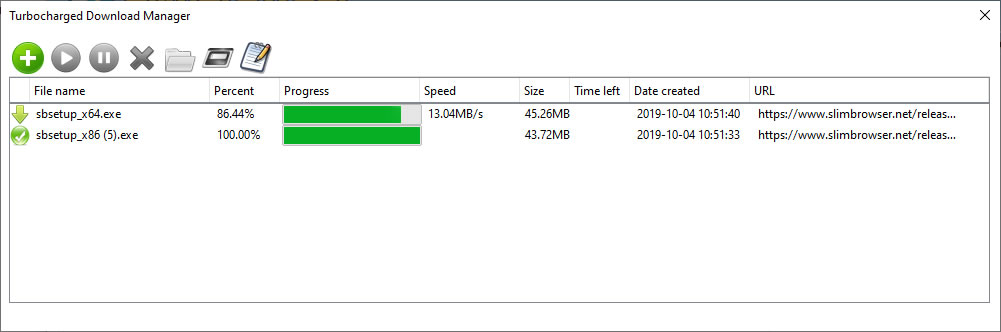
|